In the dynamic world of product management, professionals are always on the lookout for tools that can streamline their processes, enhance collaboration, and drive product success. Enter monday.com, a versatile platform that has revolutionized the way product managers approach their tasks. From roadmap planning to sprint management, monday.com offers a comprehensive suite of features tailored for the modern product manager. Whether you’re curious about Why Use Monday.com or keen on Setting Up Your Monday.com Board, this article delves deep into how monday.com can be the catalyst for Better Product Management and tracking Product Development Progress on Monday.com.
Table of Contents
ToggleWhy Use Monday.com?
Monday.com stands out in the crowded market of product management tools for several reasons:
- Flexibility: Tailor any product development process around your unique product strategy to best serve your development team’s needs.
- Integration: With over 200+ integrations and apps, monday.com seamlessly integrates with tools like GitHub, GitLab, and Figma, ensuring that your repositories, pull requests, and designs are all in one place.
- agile Workflows: From feature requests to bug tracking, monday.com supports agile methodologies, making it easier to manage sprints, retrospectives, and more.
For a deeper dive into the benefits of monday.com, check out this article on The Product Manager’s Handbook: What You Need to Know That Your Boss Won’t Tell You.
Setting Up Your Monday.com Board
Roadmap Planning
A well-structured roadmap is crucial for product success. With monday.com, you can:
- Plan, prioritize, and map your product vision.
- Share your roadmap with stakeholders.
- Easily capture and manage key feature information.
Sprint Management
Manage your sprints effectively with features like:
- Sprint ceremonies tracking.
- Story points and progress monitoring.
- Continuous feedback structuring for process improvements.
For a comprehensive guide on agile product management processes, consider reading From Scrum to Kanban: Understanding the Different Agile Product Management Processes and Roles.
Product Development Progress on Monday.com
Monday.com is not just about planning; it’s about execution. The platform offers:
- Bug Tracking: Effectively report, track, and assign bugs to the right team members.
- Collaboration Tools: Unlock the power of monday.com with integrations that foster team collaboration.
- Customization: Supercharge your product development with custom-built apps tailored for monday.com.
For insights on the challenges faced by product managers, this article on Product Manager Burnout: The Consequences of Constant Meeting Overload is a must-read.
Better Product Management with Monday.com
Automation and Efficiency
Automate routine tasks and focus on what truly matters. With monday.com, you can set up automations that trigger based on specific actions, ensuring that your product management process is efficient and error-free.
Collaboration
Unlock the true potential of your team with collaborative features. Whether it’s integrating with tools like GitLab or embedding designs from Figma, monday.com ensures that your team is always on the same page.
For more insights on product management tools and templates, this article from Monday.com offers a comprehensive overview.
Key Takeaways
- monday.com offers a flexible and integrated platform for product managers.
- From roadmap planning to sprint management, monday.com supports all facets of product management.
- Integration with tools like GitHub, GitLab, and Figma enhances collaboration.
- Automation features ensure efficiency in the product management process.
Advanced Features of Monday.com
Monday.com is not just another product management tool; it’s a comprehensive work operating system that adapts to your needs. Whether you’re a startup or a large enterprise, monday.com offers features that can be tailored to fit your unique requirements.
Methodology & Niche Agnostic
One of the standout features of monday.com is its adaptability to various methodologies. Whether you’re a fan of waterfall, scrum, scaled agile, or kanban, monday.com has got you covered. With a plethora of pre-developed templates and frameworks, you can easily set up a board that aligns with your preferred methodology. This flexibility ensures that teams from diverse sectors, be it marketing, CRM, sales, design, software, or HR, can leverage monday.com to its fullest potential.
Integrations & Add-ons
Monday.com boasts an extensive array of integrations, ensuring that you don’t have to juggle between different platforms. Whether it’s linking your email, CRM platform, Dropbox, Slack, or Zoom account, monday.com simplifies the process. Moreover, with the option to make API calls, you can seamlessly integrate other tools, enhancing your workflow.
Easy Workflow Automations
Automation is the future, and monday.com recognizes that. With its higher-level paid plans, users can unlock a range of automations. These point-and-click, no-code automations can handle basic tasks without human intervention, ensuring that your workflow remains smooth and efficient.
For a deeper understanding of how monday.com can be utilized for product management, this guide offers invaluable insights.
Monday.com for Product Roadmaps
Visualizing your product roadmap is a breeze with monday.com. With just a click, you can toggle between raw data and a timeline view, offering a comprehensive overview of your product’s journey. This feature ensures that you can easily organize your data by owner, status, or priority. Moreover, monday.com‘s product roadmaps can encompass task lists, milestones, major deadlines, automated stakeholder communications, dependencies, and priority status for each feature.
For those keen on diving into the intricacies of product roadmaps, this article offers a detailed guide.
Monday.com Compared to Other Tools
In the vast sea of product management tools, monday.com stands tall. Its affordability, coupled with its user-friendly interface, gives it an edge over competitors like Asana and Microsoft Teams. Some of the pros of using monday.com include:
- Outstanding UI: A visually appealing platform that is both functional and fun.
- Customization: Tailor monday.com to fit your unique needs.
- Customer Service: Round-the-clock support ensures that you’re never left in the lurch.
However, like all tools, monday.com has its cons. Some users might find the customization aspect a bit overwhelming, especially when setting up complex workflows. Additionally, the automation feature, though robust, has its limitations.
For a comprehensive comparison of monday.com with other tools, this article offers detailed insights.
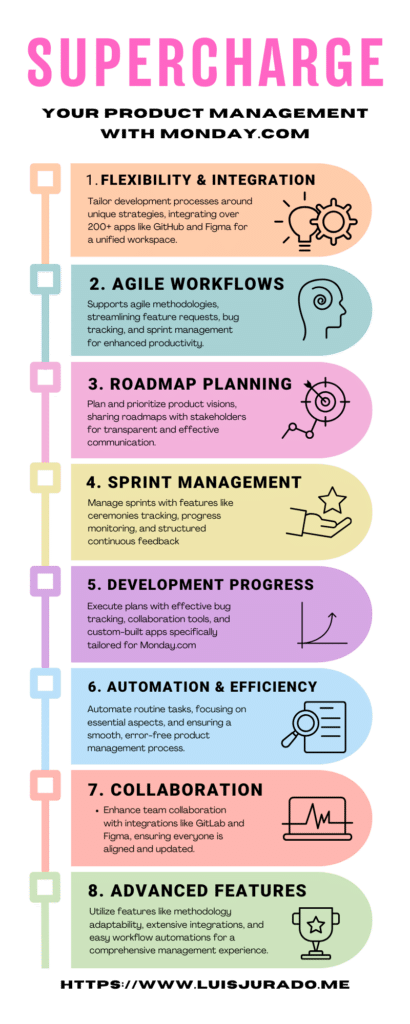
Frequently Asked Questions (FAQs)
1. Is monday.com suitable for small businesses?
Yes, monday.com offers scalable solutions that cater to both small businesses and large enterprises.
2. Can I integrate other tools with monday.com?
Absolutely! Monday.com offers a wide range of integrations, from email and CRM platforms to tools like Slack and Zoom
3. How does monday.com’s pricing work?
Monday.com offers various pricing tiers, from a basic plan to enterprise-level solutions. The cost is determined by the number of users and the features you require.
4. Is there a learning curve associated with monday.com?
While monday.com is user-friendly, like all tools, it might take some time to familiarize yourself with all its features. However, the platform offers numerous tutorials and guides to assist users.
5. How secure is my data on monday.com?
Monday.com prioritizes data security and has implemented robust measures to ensure that your data remains safe and protected.
For those keen on exploring more about monday.com, this detailed guide offers a deep dive into its features and benefits.


